Hey there, future email marketing superstar! ?
If you're new to the world of email marketing, you might be wondering, "Is
this still a thing? Isn't everyone just on social media now?" Well, let me
tell you a secret: email marketing is not just alive, it's thriving!
Key Takeaways:
- Email marketing is like having a direct line to your customers' pockets ?
- It's not as complicated as it seems - we'll break it down step by step
- You don't need a huge budget to get started
- With the right approach, you can see big results quickly
- We'll show you which tools can make your life easier
- Drip campaigns are a powerful way to nurture leads and boost sales
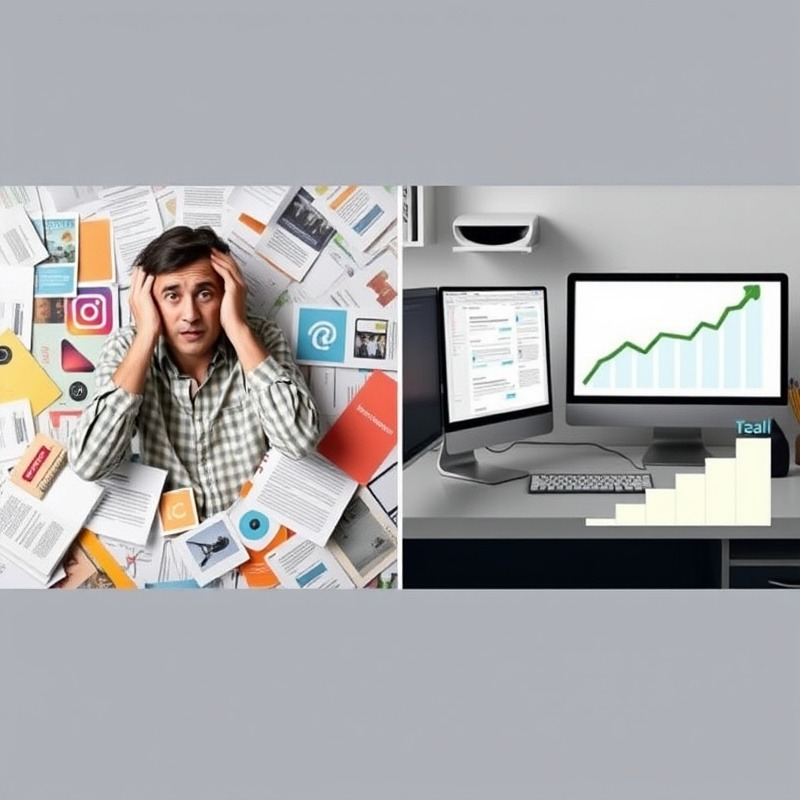
Imagine if you could talk directly to your customers anytime you wanted, without having to pay for ads or hope they see your social media post. That's the power of email marketing! ?✨
Why Email Marketing Is Like Your Business's Secret Weapon
Think of email marketing as your own personal news channel, where you're the star and your customers are the devoted audience. Here's why it's so awesome:
- It's Direct: Your message goes straight to your customer's inbox. No algorithms to fight!
- It's Personal: You can call your customers by name and send them stuff they actually care about.
- It's Cheap: Compared to other types of marketing, email gives you the most bang for your buck.
- It Works: For every $1 spent on email marketing, the average return is $42. That's like turning $10 into $420! ?
Getting Started: Building Your Email List
Before you can send emails, you need people to send them to. Here's how to start building your list:
- Create a Sign-Up Form: Put this on your website, blog, and social media profiles. Tools like Mailchimp or ConvertKit make this super easy.
- Offer Something Cool: Give people a reason to sign up. Maybe it's a discount, a free guide, or exclusive content. For example, a bakery might offer a free recipe ebook.
- Use Pop-Ups (But Don't Be Annoying): Tools like OptinMonster can help you create pop-ups that appear at the right time.
- Run a Contest: People love free stuff. Use a tool like Rafflecopter to run a giveaway where people enter with their email.
Remember, quality beats quantity. It's better to have 100 people who love your stuff than 1000 who don't care.
Crafting Emails That People Actually Want to Open
Now that you have some subscribers, it's time to write emails they'll love. Here's how:
- Write Catchy Subject Lines: This is like the headline of a newspaper. Make it interesting! For example, instead of "March Newsletter," try "5 Spring Trends That Will Make You Look Fabulous."
- Keep It Personal: Use your subscriber's name and write like you're talking to a friend. Tools like Mailchimp let you easily insert personalization tags.
- Make It Look Good: Use a responsive email template that looks great on both computers and phones. Most email marketing tools offer free templates.
- Include a Clear Call-to-Action (CTA): Tell people what you want them to do. "Shop Now," "Read More," or "Get Your Free Guide" are good examples.
- Don't Be Spammy: Avoid using ALL CAPS, too many exclamation points!!!, or words like "FREE" too much. These can trigger spam filters.
Automation: Your Email Marketing Robot Helper
Automation is like having a robot assistant who sends the right emails to the right people at the right time. Here are some easy automations to set up:
- Welcome Series: When someone signs up, send them a series of welcome emails. Introduce yourself, share your best content, maybe offer a discount.
- Birthday Emails: Everyone loves to feel special on their birthday. Set up an automation to send a birthday message (and maybe a gift).
- Abandoned Cart Reminders: If you have an online store, remind people about items they left in their cart. This can recover lost sales!
Tools like ActiveCampaign or Drip make setting up these automations easy, even if you're not tech-savvy.
See How Digital Marketing All Can Drive More Traffic to Your Website
- Brand Voice Strategy – Let our team help you create your brand voice to attract your ideal customer.
- Keyword Weak Spot Report – Let our team show you where you can gain additional traffic that you are missing.
- SEO - unlock more SEO traffic. See real results.
- Content Marketing - our team creates epic content that will get shared, get links, and attract traffic.
- Paid Media - effective paid strategies with clear ROI.
Measuring Success: Understanding Your Email Stats
How do you know if your emails are working? Look at these numbers:
- Open Rate: The percentage of people who open your email. Aim for 20-30%.
- Click-Through Rate (CTR): The percentage of people who click on a link in your email. A good CTR is around 2-5%.
- Conversion Rate: The percentage of people who take the desired action (like making a purchase). This varies widely but start by aiming for 1-5%.
Most email marketing tools will show you these stats. Pay attention to what works and do more of that!
Drip Campaigns: The Secret Sauce of Email Marketing
Now that we've covered the basics, let's dive into one of the most powerful tools in your email marketing toolkit: drip campaigns. ??
What Are Drip Campaigns?
Imagine you're watering a plant. You don't dump a bucket of water on it once and forget about it. Instead, you give it small amounts of water regularly. That's exactly what a drip campaign does for your marketing!
A drip campaign is a series of automated emails sent out on a schedule. These emails "drip" information to your subscribers over time, nurturing them from interested leads to loyal customers.
Why Drip Campaigns Are Awesome for Boosting Revenue
- They Keep You Top of Mind: Regular emails remind customers you exist.
- They Educate Gradually: You can share information bit by bit, making it easier to digest.
- They Guide Customers: Lead people through your sales funnel step by step.
- They're Automated: Set them up once, and they work for you 24/7.
Types of Drip Campaigns (With Examples!)
Let's look at some common types of drip campaigns and how they can boost your revenue:
1. Welcome Drip Campaign
This is the first impression you make on new subscribers. Here's an example for an online fitness coach:
- Email 1 (Immediate): "Welcome to FitFam! Here's Your Free Workout Guide"
- Thank them for subscribing
- Deliver the promised freebie (e.g., workout guide PDF)
- Set expectations for future emails
- Email 2 (Day 3): "3 Simple Recipes for Post-Workout Nutrition"
- Share valuable content
- Hint at paid offerings
- Email 3 (Day 7): "Ready to Take Your Fitness to the Next Level?"
- Introduce your paid program
- Include a special "new subscriber" discount
2. Abandoned Cart Drip Campaign
For e-commerce businesses, this can recover lost sales. Here's an example:
- Email 1 (1 hour after abandonment): "Did You Forget Something?"
- Remind them of the items in their cart
- Ask if they had any issues checking out
- Email 2 (24 hours later): "Your Cart is Waiting - And So Is a 10% Discount!"
- Offer a small incentive to complete the purchase
- Create urgency (e.g., "Discount valid for 24 hours")
- Email 3 (3 days later): "Last Chance: Complete Your Purchase Before Your Cart Expires"
- Create more urgency
- Possibly offer free shipping or a bigger discount
3. Re-Engagement Drip Campaign
Win back inactive subscribers with a campaign like this:
- Email 1: "We Miss You! Here's 20% Off Your Next Purchase"
- Acknowledge their absence
- Offer an incentive to come back
- Email 2 (3 days later): "New Products You Might Love"
- Show what they've been missing
- Include personalized recommendations based on past purchases
- Email 3 (5 days later): "Is This Goodbye? Update Your Preferences"
- Ask if they want to stay subscribed
- Give options to update email preferences or unsubscribe
4. Product Launch Drip Campaign
Build excitement for a new product with a sequence like this:
- Email 1 (2 weeks before launch): "Something Exciting Is Coming..."
- Tease the new product
- Create curiosity
- Email 2 (1 week before launch): "The Wait Is Almost Over - Here's a Sneak Peek"
- Reveal more details about the product
- Include a behind-the-scenes look or video
- Email 3 (Day before launch): "Be the First to Get [Product Name]"
- Announce the official launch time
- Offer an early-bird discount or exclusive bonus for quick action
- Email 4 (Launch day): "It's Here! Get [Product Name] Now"
- Officially launch the product
- Include a clear call-to-action to purchase
How to Set Up a Drip Campaign
- Choose Your Goal: What do you want to achieve? More sales? Re-engage inactive subscribers?
- Segment Your Audience: Not everyone should get the same emails. Group subscribers based on their behavior or preferences.
- Plan Your Sequence: Decide how many emails you'll send and when. Start with 3-5 emails and adjust based on results.
- Write Your Emails: Remember to keep them engaging and valuable. Each email should have a clear purpose.
- Set Up Automation: Use your email marketing tool to set up the sequence. Popular options include:
- Mailchimp: Easy for beginners, great templates
- ConvertKit: Powerful for creators and bloggers
- ActiveCampaign: Advanced features for e-commerce
Tips for Drip Campaign Success
- Personalize: Use the subscriber's name and tailor content based on their interests or behavior.
- Provide Value: Each email should offer something useful, not just a sales pitch.
- Be Consistent: Keep your brand voice and design consistent across all emails.
- Monitor Performance: Keep an eye on open rates, click-through rates, and conversions. Adjust your campaign based on what works.
Remember, the key to a successful drip campaign is to think like your customer. What information do they need? What questions might they have? Address these points in your emails, and you'll be well on your way to boosting your revenue through smart, strategic email marketing!
Examples of Awesome Email Marketing in Action
- The "We Miss You" Email: A clothing store notices a customer hasn't bought anything in 3 months. They send a personalized "We Miss You" email with a special discount code. Result: The customer comes back and makes a purchase!
- The Product Launch Sequence: A software company is launching a new app. They create a series of emails building excitement, explaining features, and offering an early-bird discount. Result: A successful launch with lots of early adopters!
- The Content Newsletter: A fitness blogger sends a weekly newsletter with workout tips, healthy recipes, and motivational stories. Result: Engaged subscribers who look forward to the email every week.
Common Mistakes to Avoid
- Buying Email Lists: This is a big no-no. It's like showing up uninvited to a party - awkward and potentially illegal.
- Sending Too Many Emails: Don't overwhelm your subscribers. Start with once a week and adjust based on feedback.
- Not Testing Your Emails: Always send a test email to yourself first. Check for typos, broken links, and how it looks on mobile.
- Forgetting to Segment: Not all subscribers are the same. Group them based on interests or behavior and send targeted emails.
FAQs for Email Marketing Newbies
Q: Do I need fancy software to start email marketing?
A: Nope! Start with a free tool like Mailchimp or SendinBlue. You can upgrade as you grow.
Q: How often should I send emails?
A: Start with once a week and see how your subscribers respond. Quality is more important than quantity.
Q: Is it okay to use emojis in emails?
A: Yes, if it fits your brand personality! Emojis can make your emails more fun and engaging. Just don't overdo it. ?
Q: What if people unsubscribe?
A: Don't take it personally! It's normal and actually helps keep your list healthy. Focus on providing value to those who stay.
Wrapping It Up
Email marketing might seem intimidating at first, but it's really just about connecting with your customers in a personal, valuable way. Start small, be consistent, and always focus on providing value to your subscribers.
Remember, every big email marketer started where you are now. With a bit of creativity, some testing, and the tips we've shared, you'll be on your way to email marketing success in no time!
Ready to take your email marketing to the next level? Our team of experts can help you craft the perfect strategy. Click here to learn more about how we can supercharge your email marketing efforts!
Happy emailing! ??
I hope you enjoy reading this blog post. If you want my team to just do your marketing for you, Click Here
 Add Row
Add Row  Add
Add 







