Every morning, Jake, a small-town bakery owner, opens his shop with a dream: to fill his cozy store with customers craving his fresh croissants. But despite his delicious pastries, he noticed competitors down the street were getting more foot traffic. The difference? They were dominating Google’s local search results, appearing in the coveted “Map Pack”—the top three businesses Google showcases for local searches. Jake decided it was time to take control of his Google Business Profile (GBP) and turn his dream into reality. You can do the same. This article will show you how to optimize your GBP to outshine competitors, attract more customers, and make your business the go-to choice in your community.
Key Takeaways
A well-optimized Google Business Profile can boost your visibility in local search results, driving more customers to your door.
Regular updates, like posts, photos, and videos, signal to Google that your business is active and relevant.
Customer reviews are critical—businesses with more reviews are more likely to rank in Google’s Map Pack.
Using high-ranking keywords and engaging content can help you dominate local searches and beat competitors.
Taking action now, like claiming your profile and posting consistently, sets you up for long-term success.
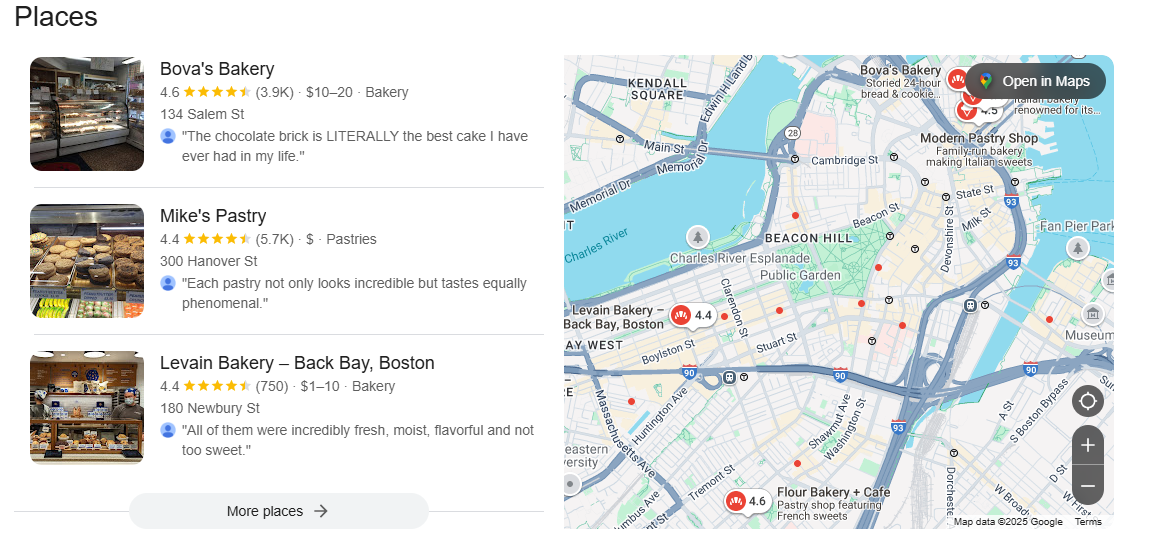
Why Your Google Business Profile Is Your Secret Weapon
Your Google Business Profile is like a digital storefront that millions of potential customers see when searching for services nearby. It’s the information box that pops up on Google Search or Maps, showing your business name, hours, reviews, and more. For local businesses—think bakeries, plumbers, or yoga studios—this profile is your ticket to standing out. According to BrightLocal, 64% of consumers use Google Business Profiles to find local businesses. Optimizing it ensures you’re not just visible but the first choice.
Let’s meet Lisa, a florist in Austin. She noticed her shop wasn’t appearing in Google’s Map Pack for “florist near me.” After optimizing her GBP with fresh photos, weekly posts, and encouraging reviews, her shop jumped to the top three results. Within two months, her foot traffic increased by 20%. Your business can see similar results by following these steps.
What Does Optimizing Your Google Business Profile Mean?
Optimizing your GBP means making it as complete, accurate, and engaging as possible so Google prioritizes it in local searches. Think of it as dressing up your digital storefront to attract more clicks and visits. This includes filling out every detail, posting regularly, and encouraging reviews. Here’s how to do it and why it matters.
1. Claim and Complete Your Profile
Claiming your GBP is the first step—it’s like staking your claim in the digital world. Go to business.google.com, search for your business, and verify ownership (usually via a postcard or phone call). Once claimed, fill out every field:
Business Name: Use your exact business name to avoid confusion (e.g., “Jake’s Bakery” instead of “Bakery”).
Category: Choose the most specific category, like “Bakery” instead of “Food.” Google uses this to match your business to searches.
Address and Service Area: Add your physical address and, if you serve a wider area (e.g., a plumber traveling 20 miles), set a service radius.
Hours: Include regular and special hours (e.g., holiday closures) to build trust.
Phone and Website: Ensure these are accurate so customers can contact you easily.
Example: A Denver coffee shop, Brew Haven, filled out its GBP with precise details, including a link to its online menu. This led to a 30% increase in website clicks within a month, as customers could easily explore their offerings.
2. Post Regularly to Show You’re Active
Google loves active businesses. Posting on your GBP is like shouting, “We’re open and thriving!” You can share updates, offers, events, or products directly on your profile. Aim for at least one post per week. According to a 2023 study by Moz, businesses that post weekly on GBP see a 25% higher chance of ranking in the Map Pack.
-
Types of Posts:
Offers: Promote discounts (e.g., “20% off your next haircut this week!”).
Updates: Share news (e.g., “New vegan pastries now available!”).
Events: Announce happenings (e.g., “Join our yoga class this Saturday!”).
Pro Tip: Include keywords like “best plumber in [city]” or “top coffee shop near me” in your posts to boost SEO.
Example: Maria, a Seattle pet groomer, posted weekly about new grooming packages and shared customer pet photos. Her posts included keywords like “Seattle pet grooming.” Within three months, her profile ranked in the Map Pack, and bookings rose by 15%.
3. Add Fresh Photos and Videos
Visuals make your profile pop. Businesses with photos on their GBP get 42% more requests for directions and 35% more website clicks, per Google’s own data. Upload high-quality images of your storefront, products, team, or services. Videos, like a 30-second tour of your shop, add a personal touch.
-
What to Upload:
Exterior and interior shots to show your vibe.
Product or service photos (e.g., a plumber showcasing a fixed pipe).
Team photos to humanize your brand.
Short videos (under 30 seconds) to highlight what makes you special.
Pro Tip: Update photos monthly to keep your profile fresh. Google prioritizes active profiles.
Example: A Miami gym uploaded a video of a group fitness class and weekly photos of happy members. Their profile saw a 40% increase in “directions” clicks, as potential clients felt connected to the community.
4. Encourage and Respond to Reviews
Reviews are the heartbeat of your Google Business Profile, acting as a powerful signal to Google and a trust-building tool for potential customers. Google’s algorithm favors businesses with more reviews, especially recent ones. BrightLocal reports that businesses with 10+ reviews are 50% more likely to rank in the Map Pack. But it’s not just about collecting reviews—responding to every single one is crucial. Why? Your responses are less about the reviewer and more about showcasing your commitment to exceptional customer service to everyone who sees your profile. A 2024 survey by ReviewTrackers found that 94% of consumers say positive reviews—and professional responses—make them more likely to choose a business. Every response is a chance to show potential customers that they are your top priority, and a single thoughtful reply could be the reason someone chooses you over a competitor.
-
How to Encourage Reviews:
Ask politely after a great service (e.g., “We’d love your feedback on Google to help us serve you better!”).
Make it easy with a direct review link (find it in your GBP dashboard) shared via email, text, or a QR code on receipts.
Train staff to mention reviews during positive interactions, like after a successful service or purchase.
-
How to Respond to Reviews:
Respond to Every Review: Whether it’s a glowing 5-star review or a critical 1-star, reply promptly (within 24–48 hours) to show you value all feedback.
Showcase Customer Care: Use responses to highlight your dedication to customers. For positive reviews, thank the reviewer and mention what makes your business special (e.g., “Thanks, Sarah, for loving our Seattle pet grooming services! We’re thrilled to pamper your pup.”). For negative reviews, apologize sincerely, offer a solution, and emphasize your commitment to improvement (e.g., “We’re sorry your experience wasn’t perfect. Our top-rated plumbing team in Chicago is here to make it right—please call us!”).
Sprinkle in Keywords: Naturally include relevant keywords like “best [service] in [city]” or “local [service]” to boost SEO while keeping responses authentic.
Appeal to Future Customers: Write with potential customers in mind. A response like “We’re so glad you enjoyed our fresh cupcakes, John! Visit our San Diego bakery for more sweet treats!” invites others to experience your business.
Why Responses Matter: Your replies are public, visible to anyone browsing your profile. A 2023 study by Uberall found that businesses responding to all reviews saw a 12% higher conversion rate from profile views to customer actions (e.g., calls or visits). A thoughtful response can turn a curious browser into a loyal customer, while ignoring a review—or responding poorly—could cost you business.
Example: Tom, a Chicago plumber, made it a habit to respond to every review. For a 5-star review, he wrote, “Thank you, Emma, for choosing our top Chicago plumbing services! We love keeping your home flowing smoothly.” For a 2-star review about a delayed appointment, he replied, “We’re sorry for the wait, Mark. Our emergency plumbing team in Chicago is committed to better service—let’s fix this for you.” His consistent, caring responses helped his profile amass 50+ reviews, pushing his business to the Map Pack and increasing service calls by 25%. By treating every review as a chance to shine, Tom won over new customers who saw his dedication.
5. Use Keywords Strategically
Keywords are words or phrases customers type into Google, like “best pizza in Chicago” or “emergency plumber near me.” Research these using tools like Google Keyword Planner or AnswerThePublic. Include them in your business description, posts, and responses to reviews. For example, a yoga studio might use “beginner yoga classes in [city]” in its description.
-
How to Find Keywords:
Type your service (e.g., “dentist”) into Google and check the “People Also Ask” section for ideas.
Use tools like Ahrefs to find high-volume, low-competition keywords.
Pro Tip: Aim for long-tail keywords (e.g., “affordable family dentist in Seattle”) to target specific searches.
Example: A San Diego bakery used “best cupcakes in San Diego” in its GBP description and posts. This helped it rank for local searches, boosting online orders by 18%.
See How Digital Marketing Can Drive More Traffic to Your Website
Google Business Optimization and Management: Let our team optimize your Google Business Profile and add fresh content regularly to boost rankings and engagement.
Brand Voice Strategy: Let our team help you create your brand voice to attract your ideal customer.
Market Growth Opp Research: Let our team show you where you can gain additional traffic that you are missing.
Local SEO: Unlock more SEO traffic. See real results. Dominate your local market.
Dominate Google: Let us get your company to the top of Google.
Competitive Link Analysis: Know what your competitors are doing.
Geo-Targeting: Let us find your customers in your desired location.
Content Marketing: Our team creates epic content to be shared, generate links, and attract traffic. We know the secret recipe for success.
Paid Media Advertising: Effective paid strategies with clear ROI. You pay per result with us.
Blogging Services: Let us create a blog that will help you rank.
Search Box Optimization: Owning a keyword in your local area is the best way to dominate your local market.
-
Search Price Optimization: Not only can you own the keyword in your local area and nationally, but you can control your advertising cost by getting out of the price war that exists in pay-per-click advertising, and achieve a higher ROI.
FAQs
How often should I update my Google Business Profile?
Update your GBP at least weekly with new posts, photos, or videos. Regular activity signals to Google that your business is active, increasing your chances of ranking higher.
Why are reviews so important for local search?
Reviews show Google and customers that your business is trustworthy. More reviews, especially recent ones, boost your Map Pack ranking. Aim for at least 10 reviews.
What’s the Google Map Pack, and why does it matter?
The Map Pack is the top three businesses Google shows for local searches. Ranking here drives more clicks, calls, and visits, as 64% of consumers use it to find businesses.
How do I know which keywords to use?
Use tools like Google Keyword Planner or check the “People Also Ask” section on Google. Focus on specific phrases like “best [service] in [city].”
Can photos really make a difference?
Yes! Profiles with photos get 42% more direction requests and 35% more website clicks. Upload fresh images monthly to stay relevant.
Do videos make a difference on my Google Business Profile?
Yes! Videos increase engagement by 35%, per Google’s data, as they showcase your business’s personality. Upload short, high-quality videos monthly to boost Map Pack rankings.
Your Next Step to Local Domination
You’ve got the tools to make your business shine on Google. Imagine the phone ringing with new customers, your storefront bustling, and your competitors wondering how you surged ahead. The secret? A fully optimized Google Business Profile that tells Google—and your community—you’re the best choice. Don’t wait for customers to find you. Take action today, claim your profile, post engaging content, and watch your business soar to the top of local search results.
I hope you enjoyed reading this blog post. If you want to be our next success story, have my team do your marketing. Click here to book a call!
 Add Row
Add Row  Add
Add 








Write A Comment