Stop Wasting Time on Likes—Turn Your Facebook Posts into a Lead-Generating Machine
Imagine this: You’re a local bakery owner, pouring your heart into crafting the perfect sourdough loaf. You post a photo of it on Facebook, and the likes roll in—50, 100, even 200. It feels great, right? But when you check your sales, the register’s quiet. All those likes didn’t turn into customers lining up at your door. That’s the trap most people fall into—chasing applause instead of action. What if, instead, your next post had just 10 people messaging you to order a loaf? That’s the power of writing for leads, not likes. Let’s dive into how you can make that happen on Facebook—and watch your business thrive.
Key Takeaways
Before we get rolling, here’s what you’ll walk away with:
How to grab the right people’s attention and turn them into customers.
Simple ways to make your posts irresistible, using stories and emotional hooks.
Timing tricks to get your posts seen by more of your ideal audience.
Proof that action-driven content beats “how-to” guides for growing your business.
Real examples and stats to inspire you to start today.
Why Most Posts Fail—and How Yours Won’t
Let’s be real: Most businesses treat Facebook like a popularity contest. They think more likes or shares mean more success. But here’s the truth—only 6% of your followers see your posts organically, according to 2024 data from Hootsuite. And likes? They’re nice, but they don’t pay the bills. The goal isn’t to entertain the masses—it’s to connect with the people who’ll actually buy from you.
Think of Sarah, a fitness coach. She used to post generic workout tips, hoping for likes. She’d get 50 thumbs-ups but no clients. Then, she switched gears. She posted a story: “Last year, I was exhausted, juggling mom life and work—until I found a 15-minute routine that changed everything. Want it?” Suddenly, her inbox lit up with messages. Why? She spoke to her people—busy moms—and offered a solution they couldn’t ignore. That’s what we’re aiming for: posts that spark action, not just applause.

Speak to the Right People, Not Everyone
First things first: Who’s your dream customer? If you’re that bakery owner, it’s not every Facebook user—it’s the local foodie who’d pay extra for fresh, artisanal bread. Call them out directly. Instead of saying, “Our bread is delicious,” try, “Tired of stale supermarket loaves? Our sourdough’s baked fresh daily just for you.” See the difference? You’re talking to them, not the world.
This works because it’s personal. A 2024 study by Sprout Social found that 70% of people feel more connected to brands that speak directly to their needs. So, picture your ideal customer—what keeps them up at night? Solve that, and they’ll reach out.
Paint a Picture They Can’t Resist
Forget listing features like “We bake bread with organic flour.” That’s boring. Instead, tap into what your customer wants. Try this: “Imagine slicing into a warm, crusty loaf, the smell filling your kitchen, knowing it’s made just for you.” That’s a benefit—something they can feel. It’s not about your bread; it’s about their moment of joy.
Take Jake, a landscaper. He stopped posting “We mow lawns” and started saying, “Picture your backyard as the envy of the neighborhood—green, lush, and all yours.” His phone started ringing. Why? He triggered their desire for pride and relaxation. You can do this, too—think success, comfort, or freedom, and weave it into your words.
Make It Urgent—Don’t Let Them Wait
People scroll fast. If your post doesn’t nudge them to act now, they’ll forget you. Add a little urgency. For that bakery, try: “Only 10 loaves left today—message us to grab yours before they’re gone!” Limited supply or time works wonders. A 2024 HubSpot report showed that posts with urgency get 22% more responses than those without.
Take Lisa, a photographer. She posted, “Booking 3 family sessions this weekend—claim yours before they’re taken!” She filled all three spots in hours. Urgency pushes people from “maybe later” to “yes, now.”
Prove It Works with Real Stories
Trust is everything. People don’t buy from strangers—they buy from those they believe in. Share a quick win. For the bakery, say, “Join the 50+ locals who’ve made our sourdough their weekend tradition.” That’s social proof—real people, real results. A 2024 Nielsen study found that 92% of consumers trust recommendations over ads.
Look at Maria, a dog trainer. She posted, “Meet Max—once a barking terror, now a calm cuddle bug thanks to our method. Ready for your pup’s transformation?” She got 15 inquiries that week. Stories like Max’s show you’re legit and inspire action.
Balance Value with a Tease
You don’t need to spill all your secrets. Give a taste, not the whole meal. For example, instead of a full recipe, the bakery could say, “Our secret? A 100-year-old starter—want to taste the difference?” You’ve shared something intriguing without giving it all away. Then, point them to you: “Message us to try it.”
This mix of info and motivation keeps them curious. A 2024 Content Marketing Institute study found that action-driven posts—ones that inspire rather than just teach—boost conversions by 30%. So, tease the value, then invite them to act.
See How Digital Marketing Can Drive More Traffic to Your Website
Ready to take it up a notch? Here’s how our team can supercharge your results:
Brand Voice Strategy: We’ll craft a voice that feels like “you” and pulls in your perfect customer.
Market Growth Opp Research: Discover untapped traffic you’re missing out on.
Local SEO: Dominate your area—get found by locals searching for what you offer.
Dominate Google: We’ll push your business to the top of Google’s search results.
Competitive Link Analysis: See what your rivals are doing—and outsmart them.
Geo-Targeting: We’ll find your customers, wherever they are.
Content Marketing: Epic posts that get shared, earn links, and bring traffic—our secret recipe works.
Paid Media Advertising: Smart ads with clear results—you only pay for what delivers.
Search Box Optimization: Own your local keywords and rule your market.
Book a Call: Want to see this in action? Let’s chat—click here to schedule!
FAQs
Q. What’s the difference between likes and leads?
A. Likes are just a pat on the back—someone saw your post and clicked a button. Leads are people who take a step toward buying, like messaging you or booking a call. Leads grow your business; likes just boost your ego.
Q. Do shares of my post help my post be seen more?
A. Yes, shares are like rocket fuel for your post! When someone shares your content, it pops up in their friends’ feeds, reaching people who don’t even follow you yet. Facebook’s algorithm loves shares because they show your post is sparking real interest—way more than a simple like. A 2024 Buffer study found that posts with shares get up to 3 times more visibility than those without. For example, if the bakery owner posts about that sourdough and a customer shares it, saying, “Best bread in town!”—suddenly, their whole network sees it. More eyes, more chances for leads. So, make your posts share-worthy—think of stories or offers people can’t wait to pass along!
Q. How often should I post on Facebook?
A. For a business page, 3-5 times a week keeps you visible without annoying people. Pick a rhythm—say, Monday, Wednesday, Friday—and stick to it. Consistency builds trust.
Q. Why don’t my posts get seen?
A. Facebook’s algorithm only shows your posts to about 6% of your followers unless they get traction fast. Reply to comments, use videos, and post when your audience is online to boost your reach.
Q. Do I need fancy tools to make this work?
A. Nope! Start with what you have—a phone for photos or videos and your own story. Tools like Canva (free!) can jazz up visuals, but your words matter most.
Q. What if I’m not good at writing?
A. You don’t need to be Shakespeare. Keep it simple, talk like you would to a friend, and focus on what your customer cares about. You can use AI to give you ideas. Or let us handle it—book a call!
Q. Should I be the first comment on my post?
A. Yes, it’s a smart move! When you comment right after posting, it kickstarts engagement. Facebook’s algorithm loves quick activity—it signals your post is worth showing to more people. For example, if you’re the bakery owner and post about your sourdough, add a comment like, “What’s your favorite way to enjoy fresh bread?” It invites replies and keeps the conversation flowing. Just make it meaningful—don’t say something random like “cool post.” A 2024 study from Social Insider found that posts with early comments get 15% more reach. So, go for it!
Q. Should I like my own posts?
A. Absolutely, give it a thumbs-up! Liking your own post isn’t vain—it’s a small nudge to get the ball rolling. It’s like raising your hand to say, “Hey, I stand by this!” That first like can encourage others to jump in, especially since Facebook prioritizes posts with initial engagement. Think of it as priming the pump—Jake the landscaper likes his “envy of the neighborhood” post, and soon his clients follow. It’s a tiny action with a big ripple effect.
Q. What if no one responds to my post?
A. Don’t panic—it happens to everyone. If your post’s quiet, check two things: Did you post when your audience is online (like 6-9 PM for most)? And did you give them a reason to reply—like a question or a story? If not, tweak it next time. You can also message a few loyal customers and say, “Hey, I’d love your take on this!” to spark some chatter. The key is to keep testing—every silent post teaches you what works.
Q. Can I just post pictures without words?
A. You could, but words seal the deal. A stunning photo—like your bakery’s golden loaf—grabs eyes, but a caption turns that scroll into a sale. Try, “Fresh today—want one?” Posts with visuals get 2-3 times more engagement than text alone, per 2024 Hootsuite data, but it’s the words that push people to act. Think of the picture as the hook and the text as the reel pulling them in.
Q. How do I know if my posts are actually working?
A. Look beyond likes—check your messages and sales. If you’re getting DMs like “How much for a loaf?” or “Can you mow my lawn?”—that’s gold. Use Facebook Insights (it’s free!) to see which posts get comments or shares, too. For Sarah, the fitness coach, success wasn’t 50 likes—it was 5 moms booking sessions. Track what brings customers, not just claps, and double down on that.
Picture this: Your next Facebook post doesn’t just sit there collecting likes—it lights up your inbox with people ready to buy. You’ve got the tools now—speak to the right crowd, paint a vivid picture, add a dash of urgency, and sprinkle in proof. Start small: try one idea today. Maybe it’s a story about a happy customer or a limited-time offer. Watch what happens. You’re not just posting anymore—you’re building a bridge to your next sale. And if you want us to take the wheel and turn your Facebook into a lead machine, we’re here. I hope you enjoyed this—want to be our next success story? Click here to book a call!
 Add Row
Add Row  Add
Add 






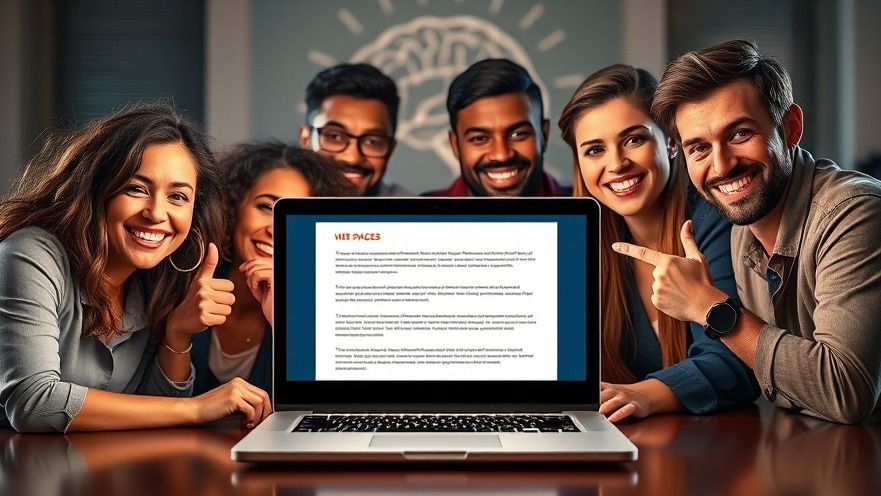

Write A Comment