If you're new to creating content for websites, you might be wondering how long your articles should be to rank well on Google. Let's break this down in simple terms and also talk about how to use keywords effectively.
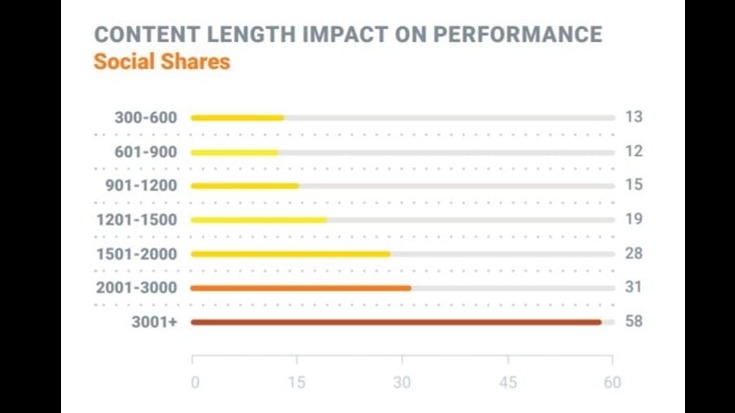
The Basics of Content Length:
- Some experts suggest the best length is between 1,760 and 2,400 words.
- However, there's no one-size-fits-all answer. It depends on your topic and audience.
Long vs. Short Content:
- Long content: Usually over 1,000 words. Good for detailed guides and in-depth articles.
- Short content: Around 300-600 words. Great for quick blog posts or social media updates.
- Both have their place in a content strategy.
What Really Matters for SEO:
- Quality: Write content that's helpful and answers people's questions.
- Relevance: Make sure your content matches what people are searching for.
- Readability: Write in a way that's easy to understand.
- Keywords: Use relevant words and phrases that people search for.
Time to Write:
- On average, it takes about 4 hours to write a blog post.
- Some writers take much longer, especially for well-researched pieces.
- Don't rush – quality is more important than speed.
What Google Cares About: Google doesn't just look at word count. It cares about:
- How useful your content is to readers
- If it answers the searcher's question completely
- If other websites link to your content (this shows it's valuable)
- How well you use relevant keywords
Using Keywords Effectively: Keywords are words or phrases that people type into search engines. Here's how to use them:
- Research: Use tools like Google Keyword Planner or Ubersuggest to find relevant keywords.
- Choose wisely: Pick keywords that match your content and have a good search volume.
- Use naturally: Don't stuff keywords everywhere. Use them where they make sense.
- Include variations: Use related terms and phrases, not just one exact keyword.
- Place strategically: Put keywords in your title, headings, first paragraph, and throughout the content.
Example: If you're writing about "beginner gardening tips," you might also use phrases like "easy plants for new gardeners" or "how to start a garden for beginners."
Tips for Beginners:
- Focus on quality over length.
- Research your topic well.
- Use headings to organize your content.
- Include relevant keywords naturally.
- Make your content easy to read with short paragraphs and simple language.
- Use bullet points and numbered lists for easy scanning.
- Add images or videos to break up text and illustrate points.
Creating a Content Outline: Before writing, create a simple outline:
- Introduction (include your main keyword)
- Main points (use subheadings with related keywords)
- Detailed explanations under each point
- Conclusion (summarize and include a call to action)
Remember:
- Longer content often ranks better, but it's not just about length.
- Write to help your readers, not just to hit a word count or stuff in keywords.
- Practice will make you faster and better at writing.
- Always proofread your content before publishing.
Measuring Success:
- Use tools like Google Analytics to see how your content performs.
- Look at metrics like time on page, bounce rate, and rankings for your target keywords.
- Adjust your strategy based on what works best for your audience.
In summary, don't stress too much about hitting an exact word count. Instead, focus on creating helpful, well-organized content that answers your readers' questions and naturally incorporates relevant keywords. As you gain more experience, you'll find the right balance between length, quality, and keyword usage for your specific topics and audience. Keep practicing, and don't be afraid to experiment with different lengths and styles to see what works best for your website. For more tips, be sure to subscribe to our blog.
 Add Row
Add Row  Add
Add 








Write A Comment